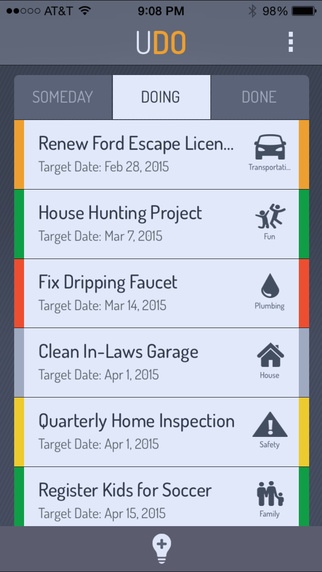UDO Home 1.1
Continue to app
Free Version
Publisher Description
Capture, organize and schedule home activities. Remembering the when, what and how-to of any task just got easier. There are many things that need to be done to take care of a home. There is no way you can remember them all. UDO Home allows you to easily create tasks for each one, attach the information you need to do them and schedule in a way that fits your lifestyle. QUICKLY CAPTURE YOUR IDEAS Use notes, check lists, pictures, voice memos or video to record the details of any task. No more wasting time searching for the same thing over and over again or relearning skills. Capture the information once and access it whenever you need it. See something that needs fixing? Create a UDO Home task in the moment. Take a picture of that dripping faucet. That may be all you need to remember to call your plumber. Or use the task to remind you to buy the parts the next time you are at the hardware store. ORGANIZE AND SCHEDULE FOR REALITY Home tasks don t need to be scheduled at precise times. That is why traditional calendar programs don t work for home tasks. You don t mulch the garden on March 15th at 2:00 pm every year. You do it sometime in early spring. So put it in your UDO Home schedule for early March. UDO Home will remind you as the time draws near. You can then lock in a specific day based on your schedule or the weather forecast. UDO Home organizes your tasks into three lists Someday, Doing and Done. A Doing List keeps you focused on must-do activities. Done and Someday Lists make it easy to recall what you have accomplished and are planning in the future. ACCESS INFORMATION ANYWHERE How many times have you had to make a second trip to the store because you didn t know what you needed? UDO Home is a great way to keep track of all your purchases. For example, you can create a task with the quantity and types of spring flowers you plant. You can then look it up at the store, so you buy what you need on the first trip. DESIGNED FOR HOMES Organize tasks visually with home-specific category icons. UDO Home comes preloaded with common household tasks. Use them as is or let them provide inspiration. GET UDO HOME AND GET MORE DONE! Our Terms of Use: www.wehelpyoudo.com/udo/terms Our Privacy Policy: www.wehelpyoudo.com/udo/privacy Learn more about We Help You Do and UDO Home at www.wehelpyoudo.com/udo
Requires iOS 7.0 or later. Compatible with iPhone, iPad, and iPod touch.
About UDO Home
UDO Home is a free app for iOS published in the Office Suites & Tools list of apps, part of Business.
The company that develops UDO Home is We Help You Do, LLC. The latest version released by its developer is 1.1.
To install UDO Home on your iOS device, just click the green Continue To App button above to start the installation process. The app is listed on our website since 2016-05-04 and was downloaded 1 times. We have already checked if the download link is safe, however for your own protection we recommend that you scan the downloaded app with your antivirus. Your antivirus may detect the UDO Home as malware if the download link is broken.
How to install UDO Home on your iOS device:
- Click on the Continue To App button on our website. This will redirect you to the App Store.
- Once the UDO Home is shown in the iTunes listing of your iOS device, you can start its download and installation. Tap on the GET button to the right of the app to start downloading it.
- If you are not logged-in the iOS appstore app, you'll be prompted for your your Apple ID and/or password.
- After UDO Home is downloaded, you'll see an INSTALL button to the right. Tap on it to start the actual installation of the iOS app.
- Once installation is finished you can tap on the OPEN button to start it. Its icon will also be added to your device home screen.